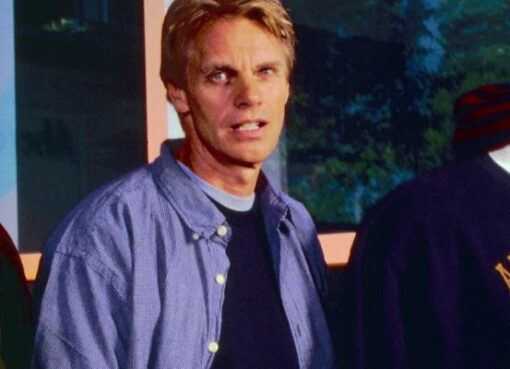Have you ever experienced the frustration of tweets not loading? You eagerly open your Twitter feed, hoping to catch up on the latest updates, only to be met with an empty timeline or a spinning loading icon.
It can be incredibly disappointing, especially when you’re eagerly awaiting a tweet from your favorite celebrity or the latest news update. But fear not, there are solutions to this problem!
In this article, we will dive into the possible reasons behind tweets not loading and provide troubleshooting tips to help you get your Twitter feed back up and running in no time.
Key Takeaways:
Page Contents
- 1 Understanding the “Tweets Aren’t Loading Right Now” Error
- 2 Possible Causes of the Error
- 3 Troubleshooting Steps
- 4 Preventive Measures
- 5 Understanding Twitter’s Infrastructure
- 6 Recent Twitter Platform Updates and Error Impacts
- 7 Additional Solutions to Consider
- 8 Seeking Help
- 9 Twitter’s API Rate Limits
- 10 Recent Changes Impacting Tweet Loading
- 11 Conclusion and Final Thoughts
- Tweets not loading can be caused by various factors, including technical issues on Twitter’s side or problems with your internet connection.
- Possible troubleshooting steps include refreshing the page, checking your internet connection, clearing cache and cookies, and updating the Twitter app.
- Preventive measures like keeping your apps and browsers updated and maintaining a reliable internet connection can help avoid tweet-loading issues.
- Understanding Twitter’s infrastructure and recent platform updates can provide insights into why tweets may not be loading.
- If all else fails, you can seek help from Twitter support or professional technical support services.
Understanding the “Tweets Aren’t Loading Right Now” Error
The error message “Tweets Aren’t Loading Right Now” on Twitter indicates that there is a temporary issue preventing tweets from being displayed. This can be caused by various factors, such as technical problems on Twitter’s side or issues with your internet connection. Understanding the possible causes is essential in finding a solution.
“Tweets Aren’t Loading Right Now”
“There seems to be something technically wrong.”
“Thanks for noticing—we’re going to fix it up and have things back to normal soon.”“Unknown error has occurred.”
If you encounter the “Tweets Aren’t Loading Right Now” error, don’t panic. It’s a common issue that many Twitter users experience from time to time. The error message suggests that Twitter is aware of the problem and is working on a resolution.
The probable causes of this error can be divided into two main categories: issues with Twitter’s infrastructure or problems with your internet connection and device. In some cases, the error may be due to a combination of these factors.
Twitter, being a global platform with millions of users, relies on a complex infrastructure to handle the tremendous volume of tweets generated every second. Any issues with Twitter’s servers or real-time data processing can result in the “Tweets Aren’t Loading Right Now” error. Server maintenance and recent platform updates can also impact tweet loading.
On the other hand, your internet connection and device settings can play a significant role in tweet-loading problems. A slow or unreliable internet connection can prevent tweets from loading properly. Additionally, using an outdated browser or app, or having issues with cache and cookies, can also contribute to the error message.
Being aware of these possible causes allows you to take appropriate troubleshooting steps to resolve the issue. In the next section, we will discuss the specific causes of the “Tweets Aren’t Loading Right Now” error in more detail and provide effective solutions to tackle them.
Possible Causes of the Error:
- Twitter server issues
- Slow or unstable internet connection
- Outdated browser or app
- Cache and cookies problem
| Error Causes | Probability |
|---|---|
| Twitter server issues | High |
| Slow or unstable internet connection | Moderate |
| Outdated browser or app | Moderate |
| Cache and cookie problems | Low |
Possible Causes of the Error
When you encounter the frustrating “Tweets Aren’t Loading Right Now” error, there are several potential causes to consider. Identifying the specific cause can help you determine the most effective troubleshooting steps. The possible causes of this error include:
- Twitter server issues: At times, Twitter may experience technical difficulties on their end, resulting in tweets not loading properly. These server issues are usually temporary and resolved by Twitter’s technical team.
- Slow or unstable Internet connection: A slow or unstable Internet connection can prevent tweets from loading. It is essential to check your internet connection speed and stability.
- Using an outdated browser or app: Outdated browsers or outdated versions of the Twitter app may have compatibility issues, leading to problems loading tweets. Ensure that you are using the latest version of your browser or the Twitter app.
- Problems with cache and cookies: Accumulated cache and cookies on your device can interfere with the proper loading of tweets. Clearing your cache and cookies can help resolve this issue.
By considering these possible causes, you can narrow down the underlying reason for the “Tweets Aren’t Loading Right Now” error and take appropriate troubleshooting steps to resolve it.
Troubleshooting Steps
If you encounter the “Tweets Aren’t Loading Right Now” error on Twitter, don’t worry. There are several troubleshooting steps you can take to get your tweets loading again. Here’s what you can do:
- Refresh the page: Sometimes, a simple page refresh can solve the issue. Click on the refresh button or press F5 on your keyboard to reload the Twitter page.
- Check your internet connection: Ensure that you have a stable and reliable internet connection. If you’re using Wi-Fi, try switching to a different network or restart your router.
- Clear cache and cookies: Clearing your browser’s cache and cookies can help resolve loading issues. Go to your browser’s settings and find the option to clear browsing data. Make sure to select the cache and cookies checkboxes, then click on the “Clear” or “Delete” button.
- Update the Twitter app: If you’re using the Twitter app on your mobile device, make sure it is up to date. Visit your device’s app store and check for any available updates for the Twitter app.
- Wait for a few minutes: Sometimes, the issue could be temporary and may resolve itself after a few minutes. Close the Twitter app or browser tab, wait for a bit, and then try accessing Twitter again.
By following these troubleshooting steps, you increase your chances of resolving the “Tweets Aren’t Loading Right Now” error. If the issue persists, don’t worry, there are additional solutions you can try later.
Stay tuned for the next section where we’ll explore preventive measures to avoid future tweet-loading issues.
Preventive Measures
To avoid future occurrences of the “Tweets Aren’t Loading Right Now” error, it is important to take preventive measures. By following these steps, you can ensure a smoother Twitter experience and minimize the frustration of tweets not loading.
1. Regularly update your apps and browsers
Keeping your apps and browsers up to date is crucial for optimal performance. Updates often include bug fixes, security enhancements, and improved compatibility with websites and services like Twitter. By regularly updating your apps and browsers, you can avoid potential issues that may prevent tweets from loading properly.
2. Maintain good internet health
A reliable and stable internet connection is essential for seamless Twitter usage. Slow or intermittent internet can cause tweets to load slowly or not at all. Ensure that your internet connection is strong and stable by considering the following:
- Use a wired connection or position yourself close to the Wi-Fi router for a stronger signal.
- Disconnect and reconnect to your Wi-Fi network to refresh the connection.
- Check with your internet service provider to ensure you have the appropriate speed and bandwidth for smooth Twitter usage.
3. Stay informed about updates and known issues
Twitter regularly communicates updates, known issues, and fixes through its official channels. Stay informed by following official Twitter accounts, subscribing to newsletters, or joining relevant online communities. By staying informed, you can quickly learn about any temporary problems or necessary actions to maintain optimal tweet loading.
Over time, cached data and cookies can accumulate on your device, potentially causing conflicts with Twitter’s servers. Clearing your cache and cookies is a simple yet effective solution for resolving loading issues. While the process may vary across different browsers and devices, the general steps include:
- Access your browser settings or preferences.
- Find the option to clear browsing data.
- Select the appropriate checkboxes for clearing cache and cookies.
- Confirm the deletion process and restart your browser.
5. Update to the latest version of the Twitter app
Using an outdated version of the Twitter app can result in compatibility issues and hinder tweet loading. To ensure optimal functionality, regularly update the Twitter app on your mobile devices or desktop. Check your device’s app store or the official Twitter website for the latest version and follow the provided instructions for updating.
6. Be patient and wait for a few minutes
Sometimes, tweet loading issues may arise due to temporary server problems or high network traffic. In such cases, it’s best to be patient and wait for a few minutes before attempting any troubleshooting steps. Twitter’s technical team is usually quick to resolve these issues, and waiting can often save you time and effort.
By following these preventive measures, you can minimize the chances of encountering the “Tweets Aren’t Loading Right Now” error and enjoy a seamless Twitter experience.
Understanding Twitter’s Infrastructure
When encountering the frustrating issue of tweets not loading, it is essential to understand the underlying infrastructure of Twitter. Twitter operates using a global distribution system, with data centers spread throughout the world to handle the immense volume of tweets generated every second. This ensures that users worldwide can access and interact with real-time data seamlessly.
Twitter’s servers play a vital role in processing and delivering tweets. These servers are responsible for handling user requests, retrieving and storing tweet data, and distributing it to users in real time. However, like any complex system, there are occasional moments when Twitter’s servers may experience technical difficulties, leading to the error message, “Tweets Aren’t Loading Right Now.”
To maintain optimal performance, Twitter conducts regular server maintenance and updates. This is necessary to address any potential issues, improve functionality, and enhance user experience. However, these maintenance activities can temporarily impact tweet loading, resulting in an error message. It’s important to note that during maintenance or updates, Twitter’s servers may limit access to certain features or data to ensure the overall stability of the platform.
Table: Twitter’s Infrastructure at a Glance
| Data Centers | Real-Time Processing | Global Distribution |
|---|---|---|
| Twitter operates global data centers to handle the vast amount of tweet data. | Real-time data processing enables tweets to be delivered and displayed instantaneously. | Twitter’s global distribution system ensures worldwide access to tweets. |
The intricate nature of Twitter’s infrastructure involves multiple components working together seamlessly. When encountering issues with tweets not loading, it’s important to consider the interconnectedness of these systems and the potential impact on tweet retrieval and display.
Effect on Real-time Data Processing
Twitter’s real-time data processing capabilities are fundamental to its platform. This feature allows tweets to appear instantly when posted, providing users with up-to-the-second information and fostering real-time conversations. However, the heavy load on the servers and the occasional technical issues during maintenance can disrupt this real-time data processing, resulting in tweets not loading as expected.
It’s crucial to bear in mind that tweet loading can also be influenced by factors beyond Twitter’s control. Slow or unreliable internet connections may prevent proper communication with Twitter’s servers, leading to difficulties in retrieving tweet data.
By understanding Twitter’s infrastructure, users can gain insights into the complexities behind tweet loading issues. This knowledge equips users with a better understanding of the possible causes and empowers them to take appropriate troubleshooting measures to resolve the “Tweets Aren’t Loading Right Now” error.
Recent Twitter Platform Updates and Error Impacts
Twitter is constantly evolving, with frequent platform updates that introduce new features and functionalities. While these updates are designed to enhance the user experience, they can sometimes have unexpected consequences, such as tweets not loading properly.
Keeping track of recent updates is crucial in understanding the potential impact they may have on error occurrences. By staying informed, you can navigate any compatibility issues that may arise and ensure a seamless Twitter experience.
One recent update that caused compatibility issues was the introduction of a new tweet embedding feature. This feature allowed users to embed tweets from other accounts directly into their tweets, enhancing engagement and interactivity. However, some users experienced difficulties with the feature, resulting in tweets not loading as expected.
“I was excited about the new tweet embedding feature, but I noticed that tweets were not loading properly on my profile. It was frustrating because I wanted to share interesting content from other users, but it wasn’t displaying correctly.”
In response to these issues, Twitter promptly released a compatibility patch that resolved the problem for most users. This demonstrates Twitter’s commitment to addressing issues and ensuring a smooth user experience.
It’s important to note that while Twitter strives to minimize the impact of updates on tweet loading, occasional compatibility issues may occur. If you encounter problems with tweets not loading after a recent update, there are a few troubleshooting steps you can try:
- Refresh the Twitter page to see if the issue resolves itself
- Clear your browser cache and cookies, then attempt to load the tweets again
- Check for any browser extensions or plugins that may be interfering with tweet loading and disable them temporarily
- If the problem persists, it may be worth reaching out to the Twitter support team for further assistance
By staying up to date with recent updates, monitoring compatibility issues, and employing effective troubleshooting techniques, you can ensure that tweets load seamlessly on your Twitter feed.
Understanding the Impact
The impact of recent Twitter platform updates on tweet loading can vary depending on the specific update and the user’s device, browser, and internet connection. It’s essential to consider these factors when troubleshooting any tweet-loading issues.
For example, users with outdated browsers or slow internet connections may experience more frequent issues with tweet loading after recent updates. This emphasizes the importance of regularly updating your browser and maintaining a reliable internet connection for the best Twitter experience.
Additionally, keeping an eye on social media platforms, Twitter’s official blog and community forums can provide valuable insights into known issues related to recent updates. Engaging with the community and staying informed can help you navigate any potential compatibility issues and ensure a smooth Twitter experience.
Additional Solutions to Consider
If the initial troubleshooting steps don’t resolve the issue, there are additional solutions that you can try to get your tweets loading again.
Reinstall the Twitter App
If tweets aren’t loading on your mobile device, consider reinstalling the Twitter app. This can help resolve any software conflicts or issues that may be causing the problem.
Check Device Compatibility
Ensure that your device is compatible with the latest version of the Twitter app. Sometimes, outdated devices may have compatibility issues that prevent tweets from loading properly. Check the minimum system requirements and update your device if necessary.
Use a Different Browser
If you’re accessing Twitter on a computer, try using a different browser. Sometimes, certain browsers can have compatibility issues with the website, resulting in the inability to load tweets. Switching to another browser can help eliminate this problem.
Disable Browser Extensions
If you have browser extensions installed, they may interfere with the proper functioning of Twitter, causing tweets not to load. Temporarily disable any browser extensions, such as ad blockers or security plugins, and check if tweets start loading correctly.
Trying these additional solutions can help identify the root cause of the problem and address it effectively, ensuring that your Twitter feed loads without any issues.
Seeking Help
If you’ve tried the troubleshooting steps and the “Tweets Aren’t Loading Right Now” error persists, don’t worry. There are various sources of help available to assist you in resolving this issue and getting your Twitter feedback on track.
One option is to contact Twitter support directly. They have a dedicated customer support team that can provide you with personalized assistance and guidance in troubleshooting and resolving the issue. You can reach out to them through the support channels available on the Twitter website or app.
Another approach is to engage with the community in forums or online groups. Many Twitter users have encountered similar problems and may have found their solutions or workarounds. Participating in these online communities can provide you with valuable insights and advice from individuals who have experienced and resolved the same issue.
If you prefer professional technical support, there are services available that specialize in helping users troubleshoot and resolve technical problems. These services have experienced technicians who can provide expert guidance tailored to your specific situation. They can assist you remotely or provide step-by-step instructions to help you overcome the “Tweets Aren’t Loading Right Now” error.
Remember, seeking help is always a viable option when dealing with technical issues. Don’t hesitate to reach out to Twitter support, engage with the community, or consult professional technical support services to resolve the problem and regain access to your tweets.
Troubleshooting Tips:
If you’re experiencing issues with loading tweets on Twitter, try these troubleshooting tips:
- Refresh the page and check your internet connection.
- Clear the cache and cookies on your device.
- Update the Twitter app to the latest version.
- Wait for a few minutes and try loading the tweets again.
Twitter’s API Rate Limits
When it comes to loading tweets on Twitter, understanding the role of Twitter’s API rate limits is crucial. Twitter imposes these limits to manage the number of requests made by apps or users within a specific time frame. By adhering to these rate limits, you can ensure smooth interactions with Twitter’s API and avoid disruptions in tweet loading.
API rate limits determine the number of requests you can make to the Twitter API within a specific period. These limits are in place to prevent abuse and ensure fair access for all users. Exceeding these limits can result in temporary restrictions or even a complete suspension of API access.
It’s important to keep in mind that different API endpoints and functionalities may have separate rate limits. For instance, reading tweets from the API might have different rate limits than posting or searching for tweets. Familiarizing yourself with the specific rate limits applicable to your API usage can help you optimize your interactions with Twitter.
To check if a specific API endpoint has rate limits, you can refer to the Twitter Developer Documentation. The documentation provides detailed information about rate limits, including the number of requests allowed per window of time and the authentication requirements for each endpoint.
Here are a few tips to bear in mind when working with Twitter’s API rate limits:
- Monitor your API usage: Keep track of the number of requests you make to the Twitter API and ensure that you stay within the specified rate limits. You can use tools like Twitter’s Rate Limit Status endpoint to check your current usage and remaining requests.
- Prioritize essential requests: If you anticipate reaching the rate limits, prioritize the most critical requests to avoid hitting restrictions. Allocate your API requests wisely, focusing on the functionalities that are essential for your application’s functionality.
- Optimize your code and queries: Review your code and queries to ensure efficiency and minimize unnecessary API requests. Consider implementing caching mechanisms to store and reuse frequently accessed data, reducing the need for repetitive API calls.
By understanding and respecting Twitter’s API rate limits, you can ensure a seamless experience when loading tweets and interacting with Twitter’s API. These limits are in place to maintain the stability and reliability of the platform, fostering a fair and efficient ecosystem for all users.
Recent Changes Impacting Tweet Loading
Twitter is constantly making updates and improvements to its platform to enhance user experience and ensure better performance. However, these changes can sometimes have temporary effects on tweet loading. It’s important to stay informed about the recent updates and understand how they might impact the loading of tweets.
One recent change that can impact tweet loading is the increase in server capacity. Twitter has been investing in expanding its server infrastructure to handle the growing number of tweets and users. While this is a positive development in terms of scalability and performance, it might cause temporary disruptions in tweet loading as the system adjusts to the changes.
Another factor that can affect tweet loading is platform updates. Twitter regularly releases updates to introduce new features, improve security, and optimize the overall user experience. These updates may bring changes to the underlying architecture and algorithms, which can have an impact on tweet loading. It’s important to keep track of these updates and understand their potential effects on the loading process.
By being aware of these recent changes, you can better contextualize the occurrence of the “Tweets Aren’t Loading Right Now” error. It helps to know that the issue might be related to ongoing updates and improvements by Twitter rather than a problem specific to your device or internet connection. Understanding this can provide reassurance and patience while waiting for the issue to be resolved.
To summarize, recent changes on Twitter, such as increased server capacity and platform updates, can impact tweet loading. These changes aim to improve performance but may have temporary effects on tweet loading. Being aware of these changes can help contextualize the occurrence of the “Tweets Aren’t Loading Right Now” error.
Conclusion and Final Thoughts
The occasional issue of tweets not loading can be frustrating for Twitter users. However, with the right troubleshooting steps and preventive measures, this problem can be resolved, ensuring a smoother Twitter experience.
By understanding the possible causes of tweets not loading, such as Twitter server issues, slow internet connection, outdated browsers or apps, and cache and cookie problems, users can take appropriate actions to address the issue.
Taking preventive measures like regularly updating apps and browsers, maintaining a reliable internet connection, and staying informed about any known Twitter issues or updates can help minimize the occurrence of this error in the future.
In case the initial troubleshooting steps do not resolve the issue, seeking help from Twitter support, engaging with the community, or consulting professional technical support services can provide further assistance in resolving the “Tweets Aren’t Loading Right Now” error.
Also Read: What Is Bill Browder’s Net Worth?